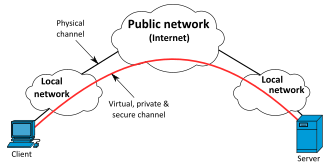
What is a VPN?
VPNs (virtual private network) create a secure tunnel between your PC and the internet. You connect to a VPN server, which can be located in the United States or a foreign country—say, France or Japan. Your web traffic then goes through that server to make it appear as though you’re browsing from that server’s location, and not from your actual location.
When you’re using a VPN, it’s difficult for others to snoop on your web-browsing activity. Only you, the VPN service, and the website you’re visiting will know what you’re up to.
A VPN can be a great response to a variety of concerns, such as online privacy, anonymity, greater security on public Wi-Fi, and, of course, spoofing locations.
While a VPN can aid privacy and anonymity, I wouldn’t recommend fomenting the next great political revolution by relying solely on a VPN. Some security experts argue that a commercial VPN is better than a free proxy such as the TOR network for political activity, but a VPN is only part of the solution. To become an internet phantom (or as close as you can realistically get to one), it takes a lot more than a $7 monthly subscription to a VPN.
A VPN is an excellent choice for staying secure while using Wi-Fi at the airport or your local café. Hackers sitting on public Wi-Fi can try to hack your PC, but a VPN makes that task much harder.
Finally, you may want a VPN to spoof your location to download content you shouldn’t have access to, but this too has limits. A VPN used to be the go-to solution to watch U.S. Netflix overseas. That changed in 2016 when Netflix opened up to almost every country on Earth. Since then, the company has invested a lot in detecting and blocking VPN users. Even people using a VPN inside their own country will be blocked by Netflix if detected.
There are VPNs that can fool Netflix, but they are rare and there are no guarantees these services will outsmart Netflix forever.
Beyond Netflix, a VPN can help to download an Android app that is only available on a foreign version of Google Play, or stream content from regionally restricted services such as the UK-bound BBC iPlayer or Pandora.
One final note of caution: Do not rely on your VPN to protect banking information on an open Wi-Fi connection. Whenever possible, leave online financial dealings for home over a hard-wired connection.
What to look for in a VPN
Before anything else, understand that if you want to use a VPN you should be paying for it. Free VPNs are either selling your browsing data in aggregated form to researchers and marketers, or giving you a paltry amount of data transfer every month. Either way, a basic rule of thumb is that a free VPN will not protect your privacy in any meaningful way.
The next thing to consider is a VPN’s logging policies. In other words, what kind of data is a service collecting about you and your VPN activity, and how long is that data saved?
Privacy is the basic principle of a VPN, and what good is it to avoid passive government surveillance only to have a VPN provider record all your website visits?
Ideally, a VPN will say it only keeps logs for the briefest of periods. Some providers, for example, only log activity in RAM during a session or automatically send all records to oblivion once they’re created. Other providers may keep records for a few hours, days, weeks, or even months.
VPN policies also vary when it comes to personal information. Some VPNs want to know very little about you, preferring users sign on with a pseudonym and pay with Bitcoin. That’s a little exotic for most people, which is why many services also accept PayPal.
Paying this way isn’t ideal for privacy, but it means the VPN doesn’t have your payment information on record—though it would be available from PayPal.
After the logging policies, you want to know how many servers the VPN offers and how many country connections it has. The number of servers provides an idea of how much load a VPN can take before slowing to a crawl due to overwhelming traffic.
The country connections, meanwhile, matter most to those who want to spoof their location; however, non-spoofers should also make sure there are connections in their home country. If you live in Los Angeles, for example, and want access to American content, then you’ll need a VPN that provides U.S. connections. It won’t work to try and watch Amazon Prime Video over a Dutch VPN connection, because as far as Amazon’s concerned your computer is in the Netherlands.
Some users will also want to research a VPN provider’s peer-to-peer (P2P) file-sharing policies. There are VPNs that block torrents. Others turn a blind eye to them, but will sell you out in a heartbeat should you be up to no good.
Finally, how many devices does a VPN support from a single account? In this age of smartphones, tablets, laptops, and PCs, a VPN’s cost should include licensing for at least five devices. Also, a provider should have Android and iOS apps to make it easy to connect a smartphone or tablet to the service.
was originally published by PCWorld.
